The easy answer is any file can be inserted in the watch folder according to the "Skip processing" setting:
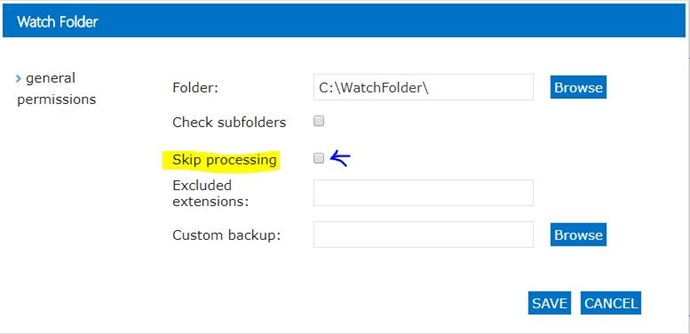
...if it is enabled, the complete document process is skipped and source files go directly to the store modules in their original format, untouched.
When Skip processing is disabled (default), file types that can be processed are:
- .Bmp -> Windows Bitmap (BMP). This is a file format created by Microsoft. Some BMP images are compressed with RLE-type compression.
OS/2 Bitmap (OS/2 BMP). These are files created on an OS/2 operating system. Scanshare supports both 1.x and 2.x formats.
File constants associated with these file formats are:

- .Doc -> is the default format used with Office 97-2003. DOC is a Microsoft proprietary Binary Interchange File Format. Microsoft Word 97-2003 uses DOC as the default file format when creating a new document.
- .Docx -> is part of Microsoft Office Open XML specification (also known as OOXML or OpenXML) and was introduced with Office 2007. DOCX is a zipped, XML-based file format. Microsoft Word 2007 and later uses DOCX as the default file format when creating a new document. Support for loading and saving legacy DOC files is also included.
- .Eps -> Encapsulated PostScript (EPS) , PostScript Raster (Encapsulated PostScript). These files are used primarily on PostScript printers. These printers usually offer more variety of fonts and higher resolution than standard laser printers. EPS files will work on any PostScript compatible printer and any end-user application that supports placement of EPS files in its workspace.
The image that you read from an EPS file can be a PostScript image, a PostScript raster image, an embedded TIFF image, or an embedded WMF image. The image that you write to an EPS file is always a PostScript raster image.
These files can be forced to open thumbnails instead of the PostScript data by setting the ForceThumbnail property to true.
For a PostScript image, you can read the following bits per pixel, using various DPI options: 1, 4, 8, 24. This requires the PDF filter.
For a PostScript raster image, you can read the following bits per pixel: 1, 8, 24.
For an embedded TIFF image, you can read the following bits per pixel: 1, 4, 8, 16, 24, 32.
For an embedded WMF file, you can read the following bits per pixel: 24.
You can write only an 8-bit PostScript raster image, which is grayscale. The file constants associated with this file format are:
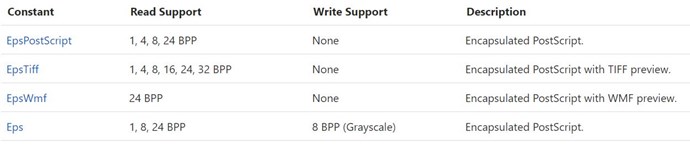
- .Fax -> TIFF CCITT and Other FAX Formats
Raw FAX:
FAX Group 3. This is a raw FAX format (without a header) for Group 3 support. Scanshare supports both 1-dimension and 2-dimension variations of this format.
FAX Group 4. This is a raw FAX format (without a header) for Group 4 support.
The file constants associated with this file format are:

LaserView LaserData:
LaserView LaserData. The LaserData file format is a legacy Group 4 compressed FAX format.
The file constants associated with this file format are:
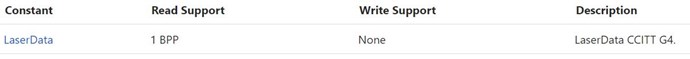
- .Gif -> This is the Graphics Interchange Format for storing and exchanging color raster images. Scanshare supports transparency as well as local and global palettes.
Animated GIF. This is a multipage GIF format that can be played as an animation by displaying the images sequentially. Scanshare lets you create and play the animations.
These files are LZW compressed.
The file constants associated with this file format are:
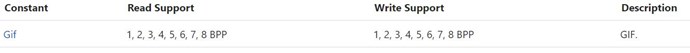
- .Htm -> Hypertext Markup Language (HTML) is the predominant markup language for web pages. It was created by the World Wide Web Consortium and WHATWG. It is used by the Firefox, Chrome, and Internet Explorer browsers. For more information, refer to http://www.w3.org.
The default extensions for this format are: .htm, .html, and .xhtml
File constants associated with this file format are:
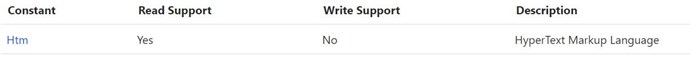
- .Img -> These files are native to the Graphical Environment Manager developed by Digital Research.
File constant associated with this file format are:
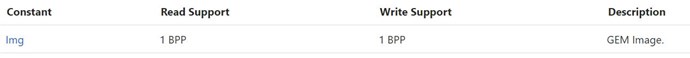
- .J2k -> This is a JPEG 2000 Format. Scanshare can read 8-bit, 12-bit, and 16-bit grayscale and 24-bit and 48-bit color images. Scanshare can save 8-bit, 12-bit and 16-bit grayscale and 24-bit, 32-bit, 48-bit and 64-bit color images. The J2K format contains only a stream of image data.

- .Jb2 -> The JBIG2 file format is a raster file format created by ISO/IEC 14492. This format is support by Image Power. This format is an industry standard lossless, lossy and lossy to lossless compressed file format for bi-tonal (black and white) images. LEAD's JBIG2 support handles the various flavor of generic region encoding/decoding procedure based on sequential coding of the image pixels using arithmetic coding (lossless). The generic region encoding/decoding procedure encodes/decodes a bitmap, treating it simply as an array of binary pixels. In order to achieve highest compression ratios available by the generic region encoding procedure of JBIG2 format, LEAD also takes full advantage of all the functional blocks of this robust standard including the Adaptive Arithmetic Encoder, the Adaptive Template Pixels, and the Typical Prediction Block. Saving images in a JBIG2 format results in smaller image files sizes when compared to other industry standard compressed formats such as JBIG, CCITT G3 or G4. JBIG2 can compress bi-tonal images 2 - 5 times more than the same image compressed with the CCITT G4 compression.
This file format supports loading JBIG2 file with Refinement regions.
This file format supports loading JBIG2 files with non-sequential headers.
This file format supports saving large files (larger than 1.5 GB).
The default extension used by this format is: JB2.
This file format does not support progressive loads and saves, stamps, or Lossless JPEG compression.
The file constants associated with this file format are:

- .Jbg -> JBIG (JBG) is an industry standard lossless compressed file format for bi-tonal (black and white), grayscale and color images. LEAD's JBIG support is comprehensive and handles the various flavors and bits per pixel as defined by the specification including progressive, where you can store and send multiple representations of images at different resolutions without any extra storage overhead. In order to achieve highest compression ratios available by the JBIG format, LEAD also takes full advantage of all the functional blocks of this robust standard including the Adaptive Arithmetic Encoder, the Adaptive Template Block, the Typical Prediction Block, the Resolution Reduction Block, and the Deterministic Prediction Block. Saving images in a JBIG format results in smaller image files sizes when compared to other industry standard compressed formats such as CCITT G3 or G4.
JBIG compression is superior to LZW, TIFF Group 4 and other 1-bit compression.
The file constants associated with this file format are:
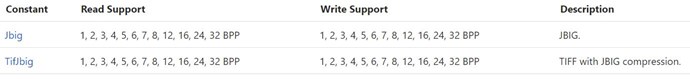
- .Pcx -> reads and writes the following PCX formats:
PCX. This is a file format created by ZSoft. This format compresses its image data with the RLE type compression.
DCX. This is a multipage PCX format that enables a file to contain more than one image. It is handled the same as a regular PCX file, except for the multipage feature.
For PCX and DCX files, you can read and write the following bits per pixel: 1, 4, 8, 24.
LEAD supports loading and saving multi-page files in this format.
File constants associated with this file format are:
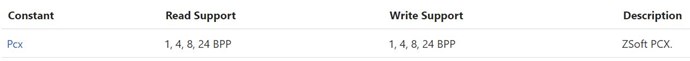
- .Png -> (Portable Network Graphics) is a replacement for the GIF format. It is a full-featured (non-LZW) compressed format intended for widespread use without legal restraints.
Scanshare supports reading and writing PNG 1+1 files. Scanshare supports reading (but not writing) interlaced PNG files.
To implement the paint-while-load feature, set the Passes property to paint the image in more than one pass.
The file constants associated with this file format are:
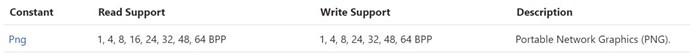
- .Pnm ->The Portable Bitmap Utilities consists of Portable Greymap Utilities (PGM), Portable Pixmap Utilities (PPM), and Portable Anymap Utilities (PNM). Their source is the UNIX environment.
File constants associated with this file format are:
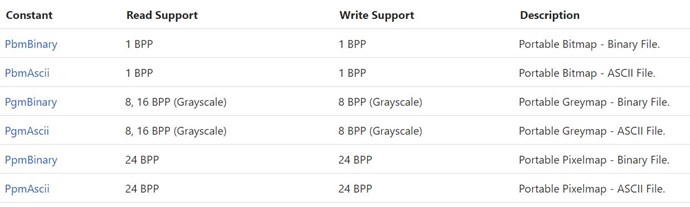
- .Ppt -> is the default format used with Office 97-2003. PPT is a Microsoft proprietary Binary Interchange File Format. Microsoft PowerPoint 97-2003 uses PPT as the default file format when creating a new document.
- .Ppx -> PPTX is part of Microsoft Office Open XML specification (also known as OOXML or OpenXML) and was introduced with Office 2007. PPTX is a zipped, XML-based file format. Microsoft PowerPoint 2007 and later uses PPTX as the default file format when creating a new presentations.
The PPTX and PPT file extensions are used for Microsoft PowerPoint Presentations, part of the Microsoft Office Suite of software.
PPTX/PPT files are used to store a collection of records and structures that specify slides, shapes, pictures, audio, video, text, and other presentation content. This content can then be delivered to an audience by means of a slide show.
The default extension used by this format is: PPTX or PPT
File constants associated with this file format are:
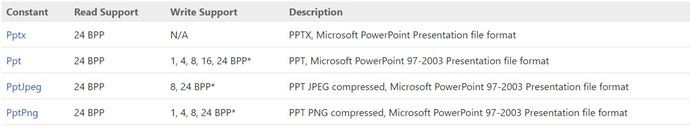
- .Psd -> Photoshop 3.0 (PSD) is the format produced by the Adobe Photoshop graphics editor.
The file constants associated with this file format are:
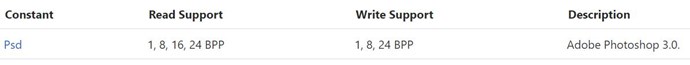
- .Pub -> EPUB is designed for reflowable content, meaning that the text display can be optimized for the different display devices used by the different readers. Devices such as the iPad can display EPUB-formatted books. The format is meant to function as a single format that publishers and conversion houses can use in-house, as well as for distribution and sale. The format was designed by the International Digital Publishing Forum (IDPF).
File constants associated with this file format are:

- .Raw -> The RAW File Filter can be used to load and save raw uncompressed data. The raw data can have:
Any offset in the file
Any bits per pixel
Any width/height
Each line padded to 4 bytes
Any view perspective
BGR or RGB color order
- .Rtf -> The Rich Text Format (RTF) specification is a method of encoding formatted text and graphics for easy transfer between applications. Currently, users depend on special translation software to move word-processing documents between different MS-DOS®, Windows, OS/2, Macintosh, and Power Macintosh applications. This raster format was developed by Microsoft and is used by WordPad.
RTF uses the ANSI, PC-8, Macintosh, or IBM PC character set to control the representation and formatting of a document, both on the screen and in print. With the RTF Specification, documents created under different operating systems and with different software applications can be transferred between those operating systems and applications. Scanshare can load versions 1, 2, and 3.
File constants associated with this file format are:

- .Tga -> Truevision TGA (TARGA) is a file format created by Truevision Inc. Scanshare supports all uncompressed and RLE compressed TGA file formats.
The file constants associated with this file format are:
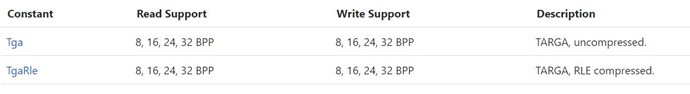
- .Tif -> TIFF and BigTIFF (Tagged Image File Format)
TIFF is a tag-based file format designed to promote universal interchanges of digital image data. Because TIFF files do not have a single way to store image data, there are many versions of TIFF. LEADTOOLS supports the most common TIFF formats. The usual file extension is TIFF for single-image files, and MPT for multipage files (which can contain many images). TIFF files can contain many comment fields of various types. Use the ReadComment method to read comments in an existing file. Before writing a file, use the Comments property to set an array of comments to be saved in the file.
TIFF files use 32-bit offsets, so they are limited to 4GB. A newer version of this file format, BigTIFF, uses 64-bit offsets and can create files bigger than 4GB. Not all TIFF readers support BigTIFF files. TIFF and BigTIFF pages cannot be mixed in the same file: all the pages in the file must be either TIFF or BigTIFF. However, you can use CompactFile to convert between TIFF and BigTIFF files without recompressing the image data.
BigTIFF and TIFF files have the same capabilities. For simplicity, for the rest of this document "TIFF" will refer to both TIFF and BigTIFF files.
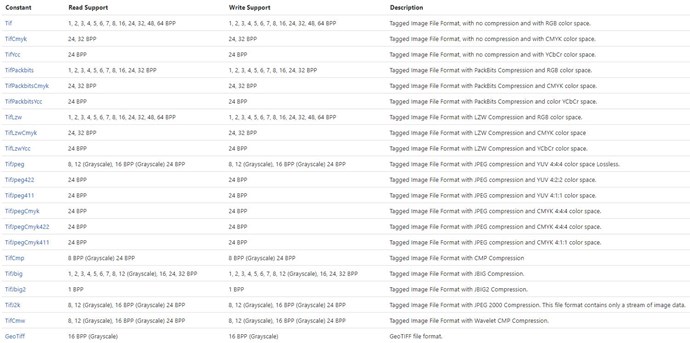
- .Txt -> text file format
The following text formats are supported:
ASCII
UTF-8 (with or without BOM)
UTF-16 LE (with or without BOM)
UTF-16 BE (with or without BOM)
UTF-32 LE (with or without BOM)
UTF-32 BE (with or without BOM)
The following file constants are associated with this file format:
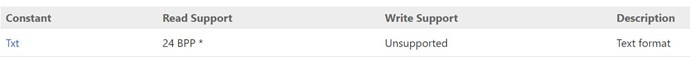
- .Xls -> is the default format used with Office 97-2003. XLS is a Microsoft proprietary Binary Interchange File Format. Microsoft Excel 97-2003 uses XLS as the default file format when creating a new document.
- .Xlx -> is part of Microsoft Office Open XML specification (also known as OOXML or OpenXML) and was introduced with Office 2007. XLSX is a zipped, XML-based file format. Microsoft Excel 2007 and later uses XLSX as the default file format when creating a new spreadsheets.
The XLSX and XLS file extensions are used for Microsoft Excel spreadsheets, part of the Microsoft Office Suite of software.
XLSX/XLS files are used to store data such as numbers, formulas, text, and drawing shape.
The file constants associated with this file format are:

- .Xps -> Open XML Paper Specification Format. The XML Paper Specification format is a new electronic document format supported natively by Microsoft Windows and Office. The XPS format is designed for high-quality printing. The standard for XPS is TC46 - Open XML Paper Specification (XPS), which is produced by Ecma-International.
File constants associated with this file format are:
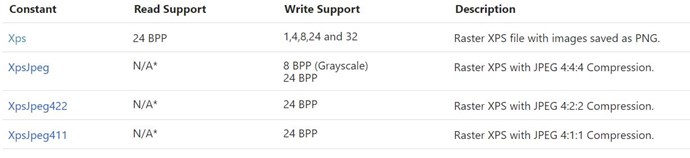
All not image based files will be rasterized during processing using the selected workflow raster resolution.
Note: only image based formats are supported if Abbyy engine is in use anywhere in the process and no specific process options are enabled before it.

.jpg?width=20&crop=0,0,20,20)

