From this new release of Scanshare v4.9.1.0 ![]() we need to update the MS Powershell. By default PowerShell version 2 is available in 2008 R2 & Windows 7. Please follow this prerequisite step:
we need to update the MS Powershell. By default PowerShell version 2 is available in 2008 R2 & Windows 7. Please follow this prerequisite step:
- SP1-Windows 2008 R2
- http://www.microsoft.com/en-us/download/details.aspx?id=40779 Microsoft .NET Framework 4.5.1 (Offline Installer)
- http://www.microsoft.com/en-us/download/details.aspx?id=40855 Windows Management Framework 4.0
Here .NET framework is an important component for PowerShell version 4. Here is the link for getting to know for .NET framework version :
Below components are .NET 4.5.1 & WMF 4:
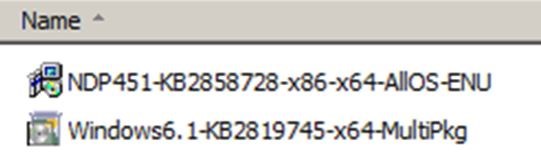
Installing the .NET Framework:
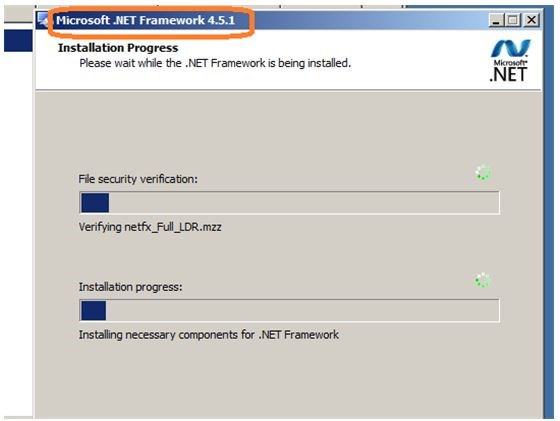
Installing the WMF 4:
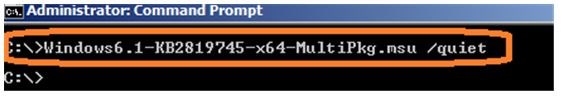
Now reboot that box... :
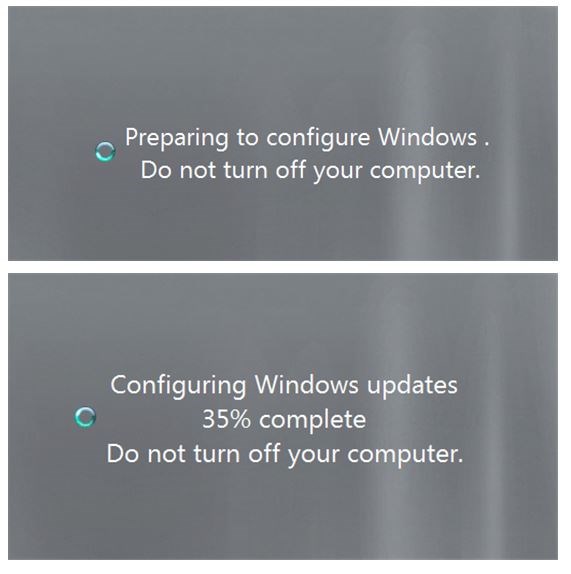
Checking the PowerShell version:
Need to run powershell -version 4.0 for working with PS version 4. Check the PS version $psversiontable . You can see 4 is compatible with 3, 2 & 1
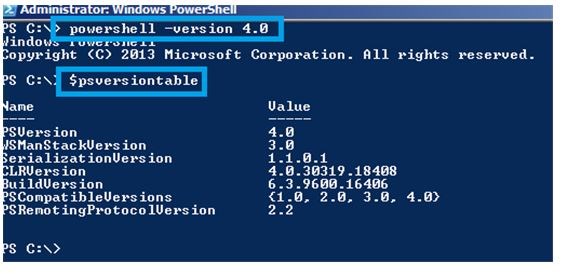
If you need anything else, go directly to the guide on the MS portal: https://social.technet.microsoft.com/wiki/contents/articles/20623.step-by-step-upgrading-the-powershell-version-4-on-2008-r2.aspx






.jpg?width=20&crop=0,0,20,20)



