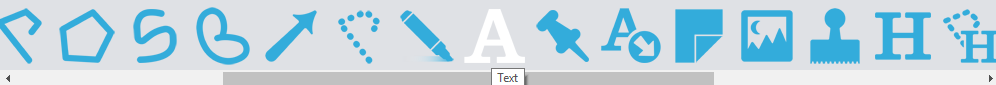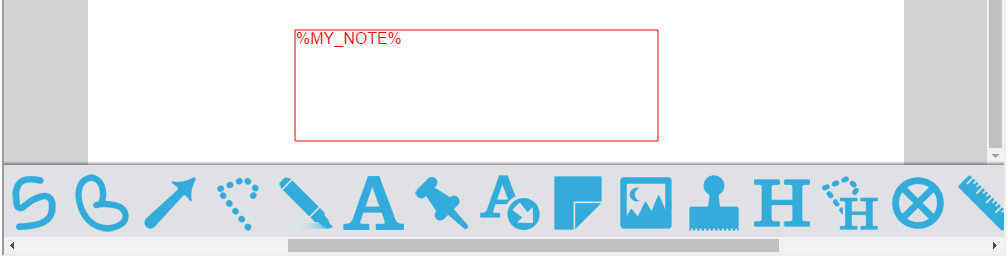We are ing to use the annotation to “print” a note on the scanned document.
Requirements:
- PC Client or MFP Client;
- Document: “Annotation_Document.tif”
How to do:
- Create a workflow with the name: “Annotation”
- Drag a client capture module (PC client or MFP based on the used client)
- Create one Typed question, with variable: MY_NOTE o (You can choose the Question and Button Name by yourself)
- Drag the Annotation module, and open configuration:
1. Load the test document
2. Select the text type annotation
3. Create a text area on the bottom of the page and insert the variable: %MY_NOTE%
4. Save module settings. - Drag the “Windows File System” Connector and configure it with the following settings:
1. Folder: C utputAnnotation
utputAnnotation
2. Filename: Leave the default value, so : Document %YY%‐%MM%-%DD% %HH24%.%NN%.%SS%.%FFF% - As output profile we select a normal PDF, so not a Searchable PDF (edit the default selected output profile and uncheck OCR);
- Save your settings
Now you are able to Connect with the PC Client or the MFP Client and fill in a note at the question. Insert the Annotation Document, and then Store it.
The Output will be a PDF where at the bottom your Note will be printed.