Configure to WebDAV via OpenAPI
Configure WebDAV
- 2.9K Views
- Last Post 18 April 2017
We are ing to use the WebDAV transmission method via OpenAPI.
Requirements:
- MFP Client OpenAPI
- WebDAV
How to do:
- Change "Transmission method" in settings openAPI (by default is FTP)
- Insert your WebDAV settings and credentials:
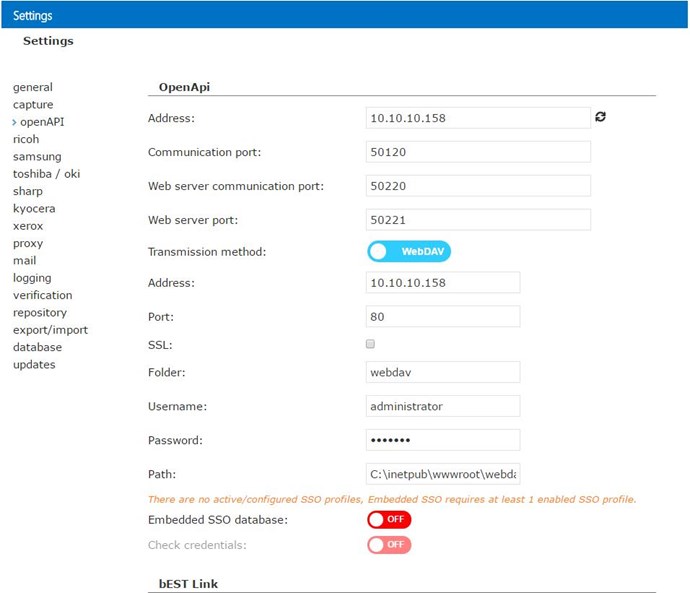
- Address: insert a your WebDAV address;
- Port: insert a your WebDAV port;
- Folder: insert a your WebDAV folder (in my example above folder is webdav);
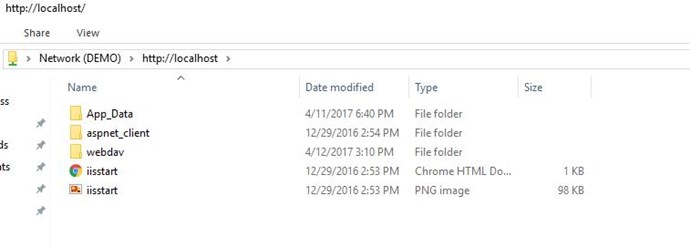
- User: insert a your WebDAV user;
- Password: insert a your WebDAV password;
- Path: insert a your WebDAV physical path folder (in my example above physical path folder is C:inetpubwwwrootwebdav ):
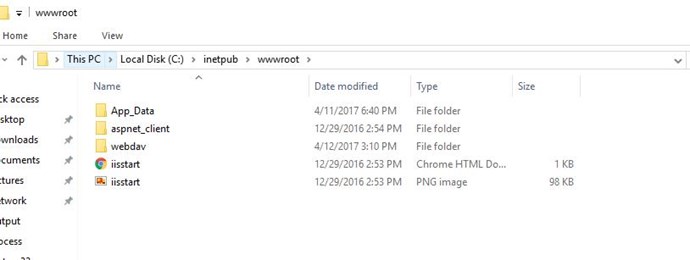
N.B. it is recommended to insert the "" as last character in the folder path, otherwise the whole thing will point to previous folder.
3. All done (easy ![]() )... so, you can try to send a scan.
)... so, you can try to send a scan.
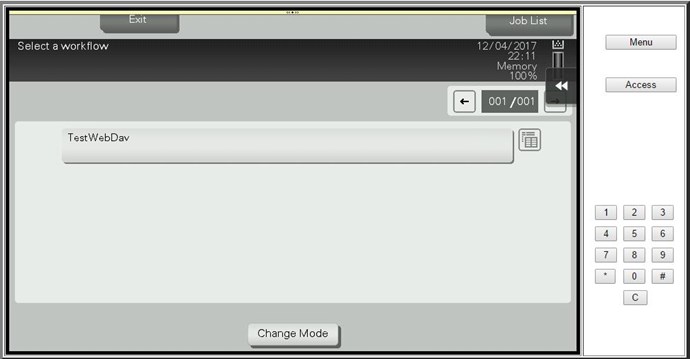
- if the connection to the settings made so far have worked will see this screen when sending files to the server:

- and you'll get the files in the selected folder above:
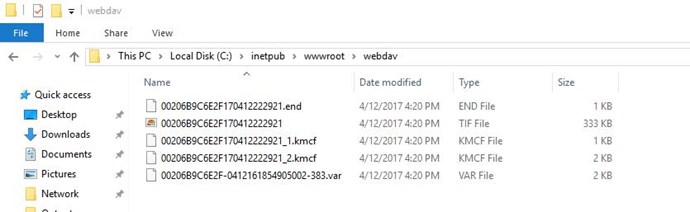
Now you can create any workflow and use WebDAV as a transmission method.
Regards,
Luca
Dear support,
Thanks for the support and solution, I was not filling the PATH with "" in the end.
Best Regards
Bruno Silva




