Hi,
i am new to Scanshare (Toshiba C&S) and just start my first project.
And just after the first tests i've have some problems with barcode recognization.
We scan our incoming invoices with 300 dpi b/w in dithering mode (Tif G4). So i get an optimal compromise between image quality and file size.
Now i've seen that C&S barcode recognize miss some of the barcodes! I know these problem, because in dithering mode the scanned barcodes contains 'speckles'. So other barcode-engines (i.e. Softek) have the option to 'despeckle' the image for barcode recognization.
But i dont' find any option into C&S barcode options. Is there an option to optimize the barcode engine?
best regards
Dirk


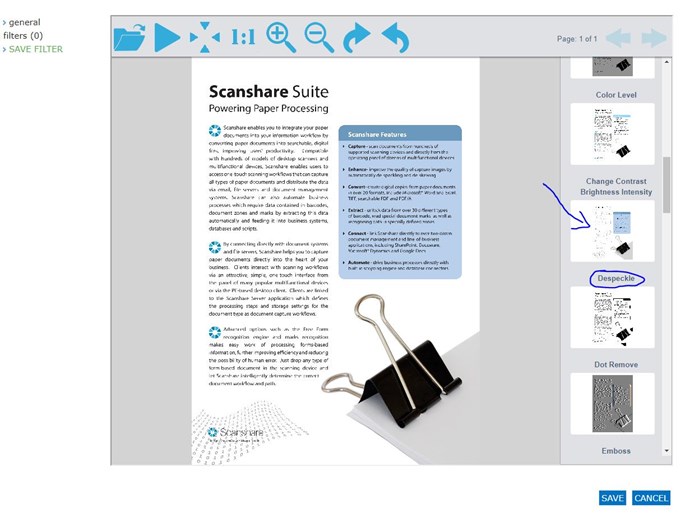
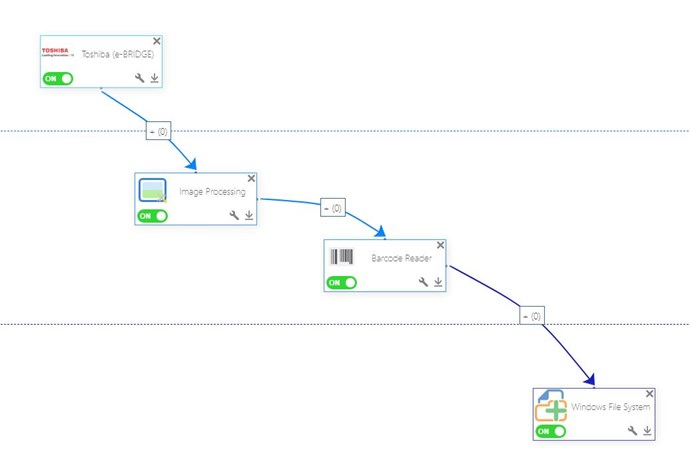

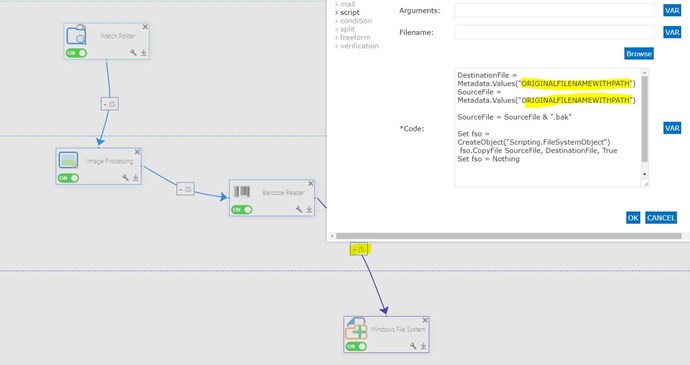

.jpg?width=20&crop=0,0,20,20)

