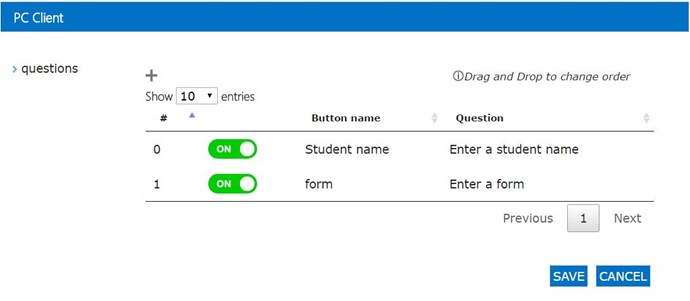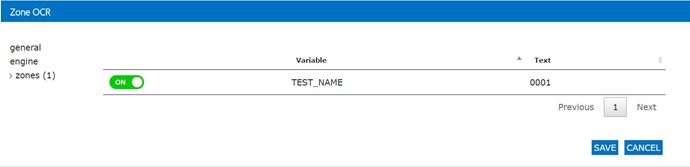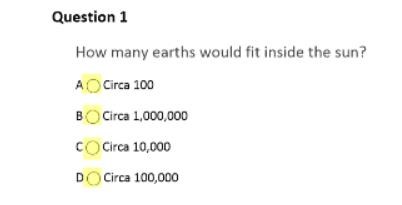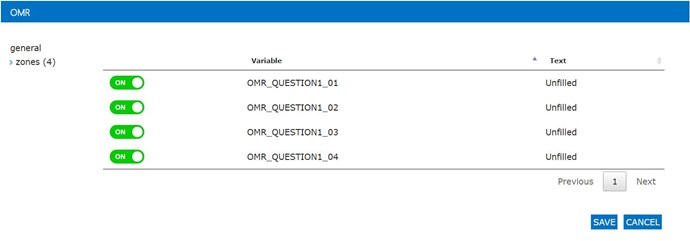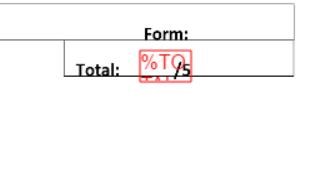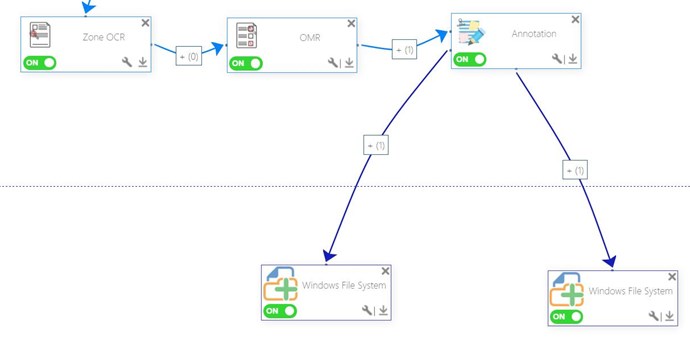Hello ScanShare community,
I am currently working on creating a number of workflows to demonstrate the abilities of ScanShare, one of which could be useful to our customers in education.
I would like to use OMR to check if the correct answer has been selected for multiple questions, then use that data to automatically mark the test.
- Dependent on the test name/number, an original scan of the test is stored in a folder %OCR_ZONE01_TEST_NUMBER%\%FORM% with filename %STUDENT_NAME%_%UNIQUECOUNTER%. Where the variables %FORM% and %STUDENT_NAME% are obtained by questions asked at the capture source.
- If the correct answer has been marked a variable, %TOTAL_SCORE%, would be increased by one.
- If the wrong answer has been marked, nothing would happen.
- If the correct answer, and a wrong answer has been marked, the file would be marked for verification or manual marking.
- The variable, %TOTAL_SCORE%, would then be automatically annotated in a specific area of the document. A marked copy of the test would then be output to a separate folder, leaving the original unmarked test in its own folder.
Is this possible with the processes within ScanShare, or would this require a script? Any help or advice would be appreciated. I have included a simple test I have been using to develop this workflow.
Regards, Mike