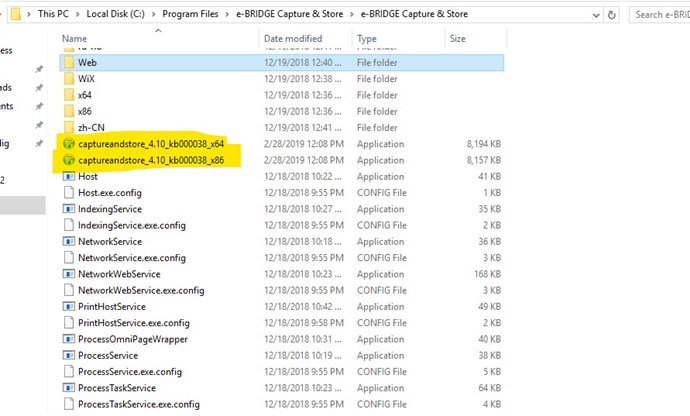luca.scarpati
posted this
18 January 2019
Hi Stéphane,
we are aware about this behavior and unfortunately it is a bug appeared in the official 4.10 installer affecting in general the variables list.
However it is just a UI bug and the variable is working correctly if entered manually. We are preparing a patch to fix this annoying bug but in the mean time you can suggest to write the variable manually, e.g. %OCR_ZONE01%, in the field it needs to be entered.
Only in the case the variable would be required also for the combo box which will not allow to type in text, I suggest you use a workaround to insert another not used server variable (e.g. %USERDEPARTMENT%) and update this variable with a script just before the YOUR connector, example:
var = Metadata.Values("OCR_ZONE01")
call Metadata.SetValues("USERDEPARTMENT", var)
Sorry for the inconvenience and we update you as soon as the patch will be available  .
.
Best regards,
Luca